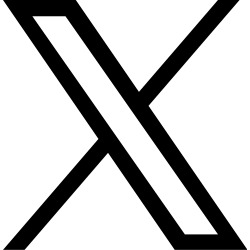DOCUMENTATION
Search
Take a look at this section to quickly understand how to search for ELS codes in the Hebrew Scriptures!
Scripture Range Selection:
Select from and to book, chapter and verse.

Search Term and Skip Input:
Enter a search term, min and max skip then click search to perform a broad search.
Alternate Codes Combined Search:
Enter a search term, along with a secondary and tertiary alternate code then click search to perform a narrowed down search.
If a value is input into the alt code 1 (secondary) field, the results will display only hits with that term present. Similarly, for the alt code 2 (tertiary) field, the results will include only hits that have both terms present in the matrix.

Keyboard:
Use the Hebrew virtual keyboard to input text into the search field.

Search Results:
The results returned from a search.

| Column | Information |
|---|---|
| Expand | Expands the result to view the other characters details. |
| # | Result number or ID |
| Match | The match of the character in the search term |
| Search Term | The term searched for |
| Letter | The character or letter |
| Start Index | Where the character starts in scripture |
| Skip | The skip or interval between each character |
| Book | The book where the character is located |
| Chapter | The chapter where the character is located |
| Verse | The verse where the character is located |
| Word Index | The position of the word in the verse |
| Letter Index | The position of the letter in the word |
| Reference | Click to view the scriptural reference below the results |
| Matrix | Click to generate a matrix from the result |
Scriptural Reference:
The exact verse, word and index position where the character is found.

Matrix
Take a look at this section to quickly understand how the matrix works!
Options:
Open the alternate codes menu, disable or enable matrix info and/or comments.

Open and set the matrix options, save or load matrices.

Specify the matrix title, ELS comment and code color, including row and column amounts and display info.

Alternate Codes:
Search options:
Specify the direction and distance between the letters of the alternate code search term

Search Results:
View alternate code search results and add them to the matrix.

Added or Existing Alternate Codes:
View alternate code info, input comments and select a color for the alternate code here.

Editing comment positions on the matrix:
Enable the comments switch, click on a comment and two inputs for horizontal and vertical positions will appear above the matrix.
Negative and positive values can be set to move the comment box left, right, up and down.
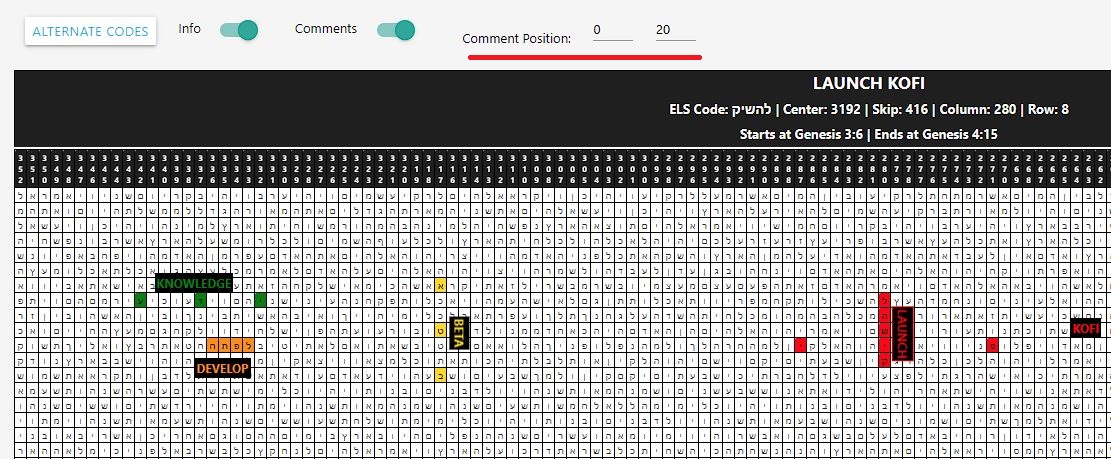
Scripture
The includes a side-by-side, verse for verse representation of the Hebrew and English text!
Simply select the book, chapter and verse.

Gematria
Gematria is the practice of assigning a numerical value to a name, word or phrase by reading it as a number.