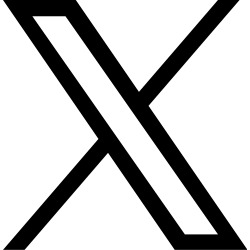FEATURES
The following features and functionality are available and ready-to-use in the current version:
Search the Scriptures
Search for an ELS term anywhere from Genesis to Revelation.
Scriptural Reference
View the book, chapter, verse, word and
letter of the ELS term in the scriptures.
Generate Matrix
Render the search results into the matrix view
to start searching for alternate codes.
Search for Alternate Codes
Find terms in 8 directions:
left, right, up, down, up-left, up-right, down-left and down-right.
Code Colors
Select different colors for alternate codes
and comments added to the matrix.
Add Comments
Specify comments that are used as annotations for the ELS term
and each alternate code added to the matrix.
Matrix Options
Specify column and row amounts(limited by the ELS skip) and
options to show or hide certain elements in the matrix view.
Save and Load
All your matrices are saved on our servers, even if you sign in
on another computer you'll still have access to everything.
Hebrew & English KJV Scripture
Cross reference verses with a side-by-side complete
version of the scriptures in Hebrew and English.
COMPLETED ROADMAP FEATURES
Gematria Calculator
Calculate the numeric values of English,
Hebrew and Greek words or phrases.
Date Converter
Convert Gregorian dates to Hebrew dates and vice-versa.
Secondary Term Search
Search for an ELS term and an alternate term together
to narrow down search results instantly.
Numeric Values
An option to switch between the gematria values
or Hebrew letters of all characters on the matrix.
Phrase ELS Term
Search for an ELS term as a phrase with a space in between.
Example: NAME SURNAME.
ROADMAP
While our current feature set is already great. Expect to see the following features added in the nearby future:
Please feel free to make a one-time or monthly donation on our Ko-fi page toward this project and the development of these essential features.
Diagonal Step Alternate Code
Search with distance and steps.
Example: Down, left and left again.
Translations and Vault
Translate from any languge to Hebrew and vice-versa
and save your translations to be used in the search options.
Sharing Matrices Online
Share to social media with the link that opens on the website in a
read-only view where your followers can view the matrix and comments.
Collaboration of Matrices
Share access to and work with
a friend on the same matrix.
Export Matrix
Download the matrix with all comments
and colors as an image instantly.